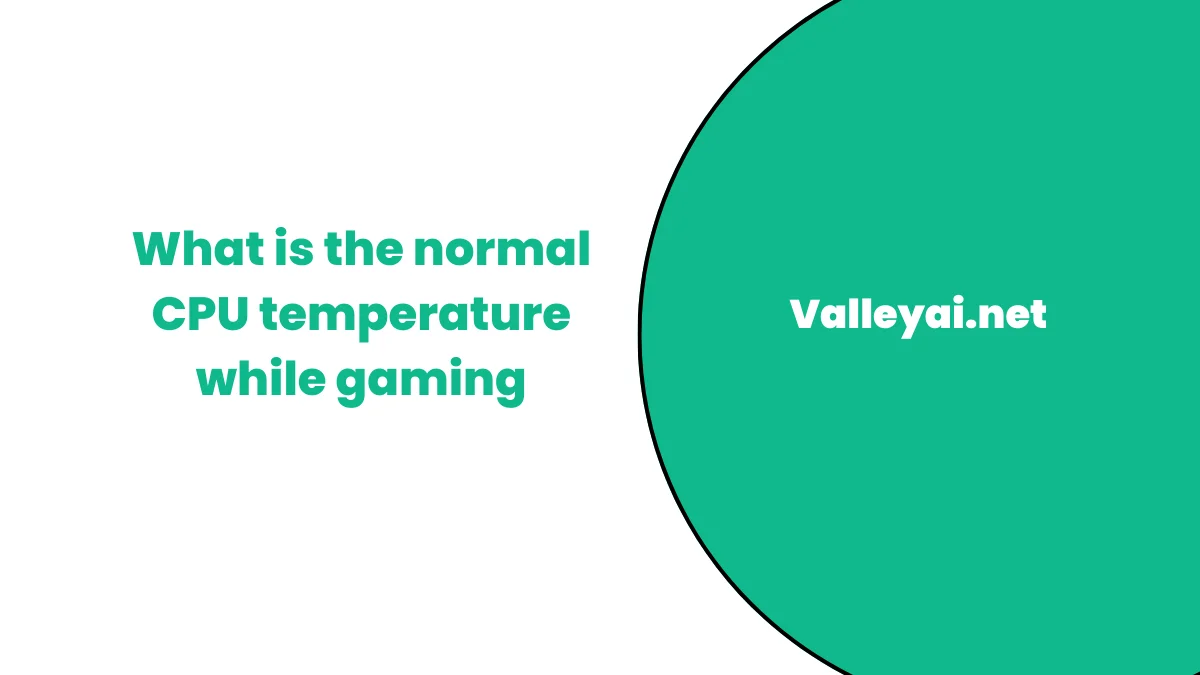Are you an avid gamer? Have you ever wondered if your CPU temperature is normal while gaming? Understanding the basics of CPU temperature is crucial in keeping your gaming experience smooth and seamless.
In this blog, we will delve into the factors that influence CPU temperature, why it heats up during gaming, and how to monitor it effectively. We’ll also discuss the impact of high CPU temperatures on your gaming performance and the long-term effects on your CPU lifespan.
Additionally, we’ll provide practical steps to lower your CPU temperature through improving airflow, using thermal paste, and overclocking. Finally, we’ll guide you on what temperatures gamers should aim for during long gaming sessions. So sit back, relax, and learn about everything you need to know regarding normal CPU temp while gaming.
Read also: where does CPU store its computations
Understanding the Basics of CPU Temperature
Monitoring the CPU temperature is essential for optimal performance while gaming. It not only helps prevent damage to your system but also ensures that your PC components function within safe temperature limits. Proper cooling system and airflow management play an important role in maintaining normal CPU temperatures.
High temperatures during gaming can lead to reduced performance and potential system instability. Therefore, keeping your CPU temperature within the normal range is crucial for the longevity of your components.
Monitoring core temp, GPU temperature, and other factors can give you a good idea of whether your computer’s CPU is operating within the safe zone. By understanding the basics of CPU temperature and maintaining optimal levels, you can ensure a great gaming experience while protecting your PC’s hardware.
Why Does CPU Heat Up While Gaming?
Intense gaming sessions put a heavy workload on the CPU, generating heat energy. The graphics card usage during gaming also adds to the heat produced by the CPU. Additionally, higher power consumption during gaming contributes to increased CPU temperature. Overclocking, if applied, can further raise the CPU temperature during gaming. Lastly, ambient temperature and the effectiveness of case fans also play a role in CPU heat while gaming.
Factors Influencing CPU Temperature
The quality of the cooler’s thermal paste can have an impact on CPU temperature while gaming. Additionally, the temperature of the graphics card can indirectly affect the CPU temperature during gaming sessions. Proper cable management is important for maintaining optimal airflow within the PC case, which helps in cooling the CPU.
The cooling system, including fans, heat sink, and vents, plays a crucial role in managing CPU temperature while gaming. Furthermore, the level of CPU usage during gaming sessions can directly influence the temperature, with higher usage leading to higher temps.
These factors collectively contribute to the overall temperature of the computer’s CPU while playing PC games. It is essential to consider these factors and ensure that the CPU operates within safe temperature ranges for optimal performance and longevity.
Monitoring Your CPU Temperature
Regularly monitoring your CPU temperature while gaming is essential for optimizing performance. One effective method is using software like MSI Afterburner to track and analyze your CPU’s core temp. Understanding the safe temperature zone for your CPU during gaming is crucial to avoid overheating and potential damage to your PC components. By keeping a close eye on your CPU temperature, you can detect any cooling system issues and make necessary adjustments to maintain optimal levels.
This proactive approach will not only ensure smooth gameplay but also prolong the lifespan of your computer’s CPU. Monitoring GPU temperature alongside CPU temps is also important as modern GPUs play an important role in gaming performance. By staying within the safe zone and taking appropriate measures to manage heat, you can enjoy PC games without compromising your hardware.
Different Methods to Check CPU Temperature
There are several different methods available to check the temperature of your CPU while gaming. One popular option is utilizing CPU temperature monitoring software, which provides detailed information on the temperature of your CPU during gaming sessions.
Another method is accessing the BIOS temperature sensors for real-time monitoring. Modern CPUs also have built-in thermal sensors that allow you to check the temperature directly. Some gaming motherboards even come with dedicated temperature monitoring features for the CPU.
Additionally, you can monitor CPU temperature through system performance monitoring tools. These methods offer gamers a great way to keep an eye on their CPU temperature and ensure that it stays within safe and optimal levels during gaming sessions.
Importance of Keeping an Eye on CPU Temp During Gaming
Monitoring the temperature of your CPU while gaming is vital for optimizing performance and preventing system instability. High CPU temperatures during gaming can lead to thermal throttling, which can result in crashes or freezes. Additionally, maintaining optimal temperature levels ensures the longevity of your CPU and prevents permanent damage to your system.
By being aware of your CPU temperature while gaming, you can make proactive adjustments to your cooling system to keep it within safe levels. This includes monitoring core temps, GPU temperatures, and adjusting fan speeds if necessary.
Taking these measures is a good idea, as it allows you to keep your PC components, such as the CPU, GPU, and RAM, operating within their safe zones. Overall, monitoring CPU temperature plays an important role in ensuring a smooth and enjoyable gaming experience.
High CPU Temperature: Impact on Gaming Performance
Overheating during gaming can have a significant impact on performance, leading to lower FPS and overall decreased gameplay experience. When the CPU temperature rises too high while gaming, it can cause system slowdowns and disruptions, affecting the smoothness of gameplay. Thermal throttling, a mechanism in which the CPU automatically reduces its clock speed to prevent overheating, further exacerbates the negative impact on gaming performance.
In an attempt to cool down the system, the fans may increase their speed, resulting in increased noise and potential distractions during gaming sessions. It is crucial to keep the CPU temperature within normal levels to ensure optimal gaming performance. By doing so, gamers can enjoy a smoother gameplay experience without any major disruptions or performance issues. Hence, maintaining an appropriate CPU temperature plays a vital role in maximizing the overall gaming experience.
How Overheating Affects Your Gaming Experience
Overheating during gaming can have a significant impact on your overall gaming experience. One of the most immediate effects is the possibility of system crashes, which can interrupt your gameplay and lead to frustration. Additionally, high CPU temperatures while gaming can result in increased fan noise, which can be distracting and take away from the enjoyment of the game.
Furthermore, overheating can also lead to graphics card performance issues, affecting the visuals of your games. This can result in lower image quality or even screen tearing, compromising the immersive experience that gamers strive for. Moreover, when the CPU temperature rises to high levels, thermal throttling can occur, causing drops in FPS (frames per second). This can make the game feel sluggish or unresponsive, negatively impacting your performance.
Lastly, overheating can also lead to system instability, which can result in lost progress during gaming. Imagine being in the middle of an intense boss battle or reaching a new level, only to have your system crash due to overheating. It’s incredibly frustrating and can leave you feeling disheartened. It’s crucial to address and monitor the temperature of your CPU while gaming to prevent these negative effects on your gaming experience.
The Long-term Effects on CPU Lifespan
Continuously subjecting your CPU to high temperatures during gaming can have detrimental effects on its lifespan. Extended gaming sessions at high temperatures increase the risk of permanent damage to the CPU, which can lead to degradation and a reduction in performance over time. Consistently exposing your CPU to high temperatures can even result in premature failure. To ensure the longevity of your CPU, it is crucial to maintain safe temperature levels during gaming.
This can be achieved by monitoring your core temperature and taking steps to keep it within optimal levels. By doing so, you can protect your CPU from overheating and extend its lifespan, allowing you to enjoy your favorite PC games for a long time.
Practical Steps to Lower CPU Temperature
Using a high-quality CPU cooler is crucial for lowering the temperature during gaming. Proper airflow management, including the installation of case fans, plays an important role in improving the cooling for the CPU while gaming. Applying high-quality thermal paste during cooler installation is a good idea as it helps to lower the CPU temperature. Lowering the usage of the graphics card during gaming can also reduce the heat generated by the CPU.
Read also: Optimal CPU Idle Temps
Additionally, adjusting the fan curve settings for optimal cooling during gaming is a great way to lower the CPU temperature. By following these practical steps, you can ensure that your computer’s CPU operates within safe temperature levels and maintains optimal performance during gaming.
Enhancing Airflow within the PC Case
Proper airflow within a PC case plays an essential role in maintaining optimal CPU temperatures while gaming. To enhance airflow, there are a few key tips to keep in mind. First, effective cable management helps ensure that cables don’t obstruct the path of airflow. Additionally, positioning fans strategically can greatly improve air circulation and cooling efficiency.
Investing in high-quality fans and CPU coolers is also a good idea, as they can provide better airflow and temperature control. Regular maintenance, such as cleaning dust filters, is another great way to improve airflow and prevent overheating. By implementing these measures, you can ensure that your PC components, including the CPU, stay within the safe temperature zone while gaming.
The Role of Thermal Paste
Thermal paste plays an important role in maintaining optimal CPU temperatures while gaming. Its purpose is to fill the tiny gaps between the CPU and the heatsink, allowing for better heat transfer. Over time, the thermal paste can dry out or lose its effectiveness, resulting in higher temperatures. Applying new thermal paste correctly can significantly lower CPU temps during gaming sessions. It’s also a good idea to monitor your CPU temperature while gaming to ensure that it stays within safe and optimal levels.
By understanding the role of thermal paste and regularly checking your CPU temperature, you can ensure that your system is running efficiently, keeping your PC components in a safe zone.
Overclocking: Is it Worth the Heat?
Overclocking can boost CPU performance, but it also increases heat output. Monitoring CPU temperature and staying within safe limits is crucial. However, considering the additional heat and potential damage to your CPU, overclocking may not be worth it. Explore alternative ways to enhance performance without risking overheating.
CPU Temperatures: What Gamers Should Aim For

When it comes to gaming, maintaining the right CPU temperatures is crucial for optimal performance and longevity. The ideal CPU temperature for gaming typically falls between 60-80°C (140°F to 176°F)., although specific numbers may vary depending on factors such as the type of CPU, cooling system, and ambient temperature.
High CPU temperatures can have detrimental effects on both performance and hardware. Overheating can lead to system instability, decreased performance, and even long-term damage to PC components. To prevent these issues, gamers should prioritize regular cleaning of their computer, ensuring proper airflow within the case, and investing in a high-quality cooling system.
Monitoring CPU temperature through software is a great way for gamers to keep track of their system’s temperature levels. This allows them to identify any potential issues before they cause damage. Coretemp, for example, can provide real-time information about CPU temperatures, ensuring that gamers stay within safe ranges.
By aiming for and maintaining optimal CPU temperatures, gamers can enjoy smoother gameplay, avoid performance issues, and prolong the lifespan of their PC components. Remember, a few minutes into a graphics-heavy application or game, Coretemp reports maximum temperatures of each core reaching a maximum of 98 Degrees Celsius.
Is 70°C a Safe CPU Temp for Long Gaming Sessions?
While occasional gaming at 70°C is safe, it’s better to aim for lower temperatures during long sessions. Consistently running a CPU at higher temperatures can reduce its lifespan. Good airflow, cooling, and thermal paste application help lower temps. Keep temperatures below 60°C for extended gaming to minimize performance issues. Monitoring temps and taking breaks is crucial for heat management.
Conclusion
In conclusion, monitoring and managing your average CPU temperature while gaming is crucial to ensure optimal performance and prevent long-term damage to your system. High CPU temperatures can negatively impact your gaming experience, leading to lag, crashes, and even hardware failure. It is important to understand the factors that influence CPU temperature and take practical steps to lower it, such as enhancing airflow within your PC case and using thermal paste.
Aim for a safe CPU temperature range, typically below 70°C, especially during long gaming sessions. By keeping a close eye on your CPU temperature and taking proactive measures, you can enjoy a smoother and more enjoyable gaming experience while protecting your hardware investment.
- Understanding the Landscape of Cloud Vulnerability Management - March 25, 2024
- Quality Assurance Strategies for Startups: Ensuring Software Reliability - March 5, 2024
- Working of NLP to Improve Copywriting in AI Paraphrasing Tool - February 28, 2024