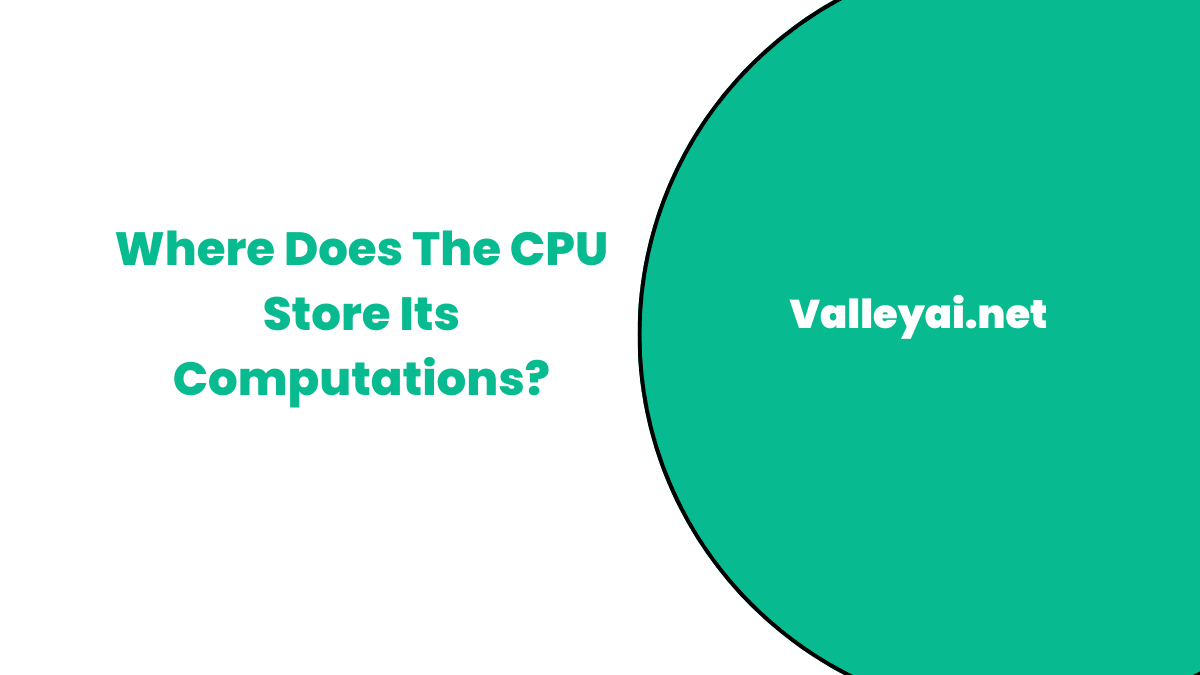Computers are complex machines that rely on a variety of components to perform their tasks. One of the most crucial components is the CPU, or central processing unit. The CPU is responsible for executing instructions and performing calculations that make the computer function. But have you ever wondered where the CPU stores its computations? In this blog, we will explore the different storage mechanisms used by CPUs to store their computations.
In this blog, we’ll talk about CPU architecture and storage solutions. We’ll learn about registers and cache memory, which store computations, and how data moves between the CPU and main memory. We’ll also look into advanced storage methods like virtual memory and secondary storage.
By the end of this blog, you will have a better understanding of where the CPU stores its computations and how it impacts the overall functioning of the computer.
Key Highlights
- The CPU stores its computations in both registers and cache memory.
- Registers are small and fast temporary storage solutions within the CPU.
- Cache memory is a form of volatile memory located close to the CPU for faster access.
- The CPU utilizes different levels of cache memory to store frequently used data.
- Computed results that are no longer needed in registers are stored in cache memory and RAM.
- RAM, or main memory, serves as a larger storage solution for CPU computations.
Understanding CPU and Its Core Functions
The CPU, or central processing unit, is the brain of the computer. It is responsible for executing instructions and performing calculations. The CPU has several core functions, including fetching instructions, decoding instructions, executing instructions, and storing computations.
The instruction set, also known as the machine language, determines the types of instructions the CPU can execute. The control unit manages the flow of instructions and data within the CPU. The CPU uses a clock cycle, which is a specific time interval, to synchronize its operations.
Read also: How did computers change the world
How the CPU Processes Information

The CPU processes information by executing a series of instructions. These instructions are written in programming languages such as C, C++, or Java. During each clock cycle, the CPU fetches an instruction from memory, decodes the instruction to understand its meaning, and then executes the instruction by performing the necessary calculations or operations.
The CPU has a logic unit that performs arithmetic and logical operations, such as addition, subtraction, comparison, and bitwise operations. The CPU also interacts with other components of the computer system, such as the motherboard, memory, and input/output devices, to process and transfer data.
The Architecture of CPU Storage
The architecture of CPU storage involves the use of registers, cache memory, and main memory. Registers are small, high-speed storage locations within the CPU that hold data and instructions. They provide fast access to frequently used data and temporary storage for intermediate results during computations.
Cache memory, on the other hand, is a form of volatile memory located close to the CPU. It stores recently accessed data and instructions to improve overall performance. Main memory, also known as RAM (random access memory), serves as a larger storage solution for the CPU, providing a place to store computations and data that are not immediately needed.
Registers: The Immediate Storage Solution
Registers are small, high-speed storage locations within the CPU that hold data and instructions. They provide fast access to frequently used data and temporary storage for intermediate results during computations.
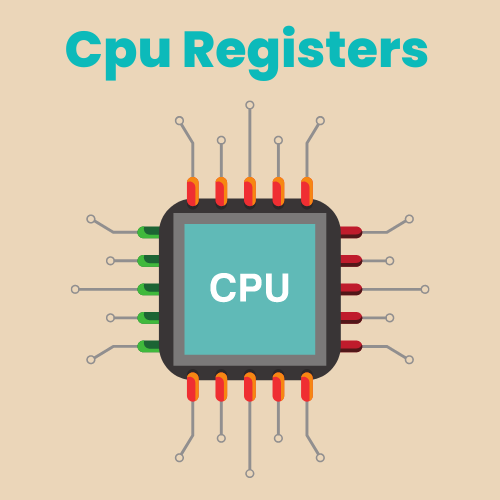
Here are some key points about registers:
- Registers are built into the CPU and are directly accessible by the CPU.
- They are faster than cache memory and main memory.
- Registers have limited storage capacity, typically ranging from a few bytes to a few kilobytes.
- Each register has a specific purpose, such as storing arithmetic operands, addresses, or control information.
Registers play a crucial role in CPU operations, as they provide fast access to data and instructions, enabling the CPU to perform calculations and execute instructions efficiently.
Cache Memory: Speeding Up Access
Cache memory is a form of volatile memory located close to the CPU. It stores recently accessed data and instructions to improve overall performance.
Here are some key points about cache memory:
- Cache memory is divided into different levels, typically L1, L2, and L3 cache, with each level having its own storage capacity and access speed.
- L1 cache is the smallest but fastest, providing the CPU with immediate access to frequently used data and instructions.
- L2 and L3 cache have larger capacities but slower access speeds compared to L1 cache.
- Cache memory uses a technique called caching, where frequently accessed data is stored closer to the CPU for faster retrieval.
Cache memory plays a crucial role in speeding up CPU computations by reducing the time it takes to access data and instructions from main memory. It acts as a temporary storage solution that provides fast access to frequently used data, improving overall system performance.
Main Memory vs. CPU Storage
Main memory, also known as RAM (random access memory), serves as a larger storage solution for the CPU. It provides a place to store computations and data that are not immediately needed.
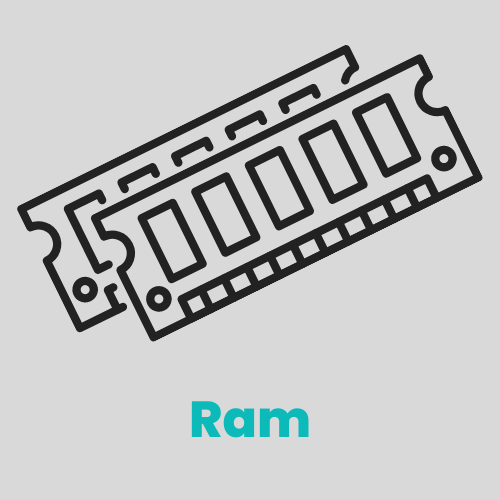
Here are some key points about main memory:
- Main memory is separate from the CPU and is connected to the CPU through a bus.
- It has a larger storage capacity compared to registers and cache memory.
- Main memory is non-volatile, meaning it retains data even when the computer is powered off.
- It uses random access, allowing the CPU to access any memory location directly.
Main memory is an integral part of the computer system, providing a larger storage solution for computations and data. It works in conjunction with the CPU to store and retrieve information as needed.
How Data Moves Between Main Memory and CPU
Data transfer between main memory and the CPU involves several steps. Here is an overview of how data moves between main memory and the CPU:
- The CPU sends a memory address to the memory controller, specifying which memory location to access.
- The memory controller retrieves the data from the specified memory location and sends it back to the CPU.
- The CPU receives the data and performs the necessary computations.
- If the CPU needs to store the computed result back to main memory, it sends the memory address along with the data to the memory controller.
- The memory controller stores the data in the specified memory location.
This process is repeated for each data transfer between main memory and the CPU. It is important to note that data transfer between main memory and the CPU is synchronized with the clock cycle, ensuring efficient and accurate data movement.
The Importance of Memory Hierarchy
Memory hierarchy is an important concept in computer science that refers to the organization of different levels of memory in a computer system. It involves the use of different types of memory, such as registers, cache memory, and main memory, to optimize performance and efficiency.
Here are some key points about memory hierarchy:
- Memory hierarchy allows for faster access to frequently used data and instructions.
- It reduces the need to access slower forms of memory, such as main memory or secondary storage.
- The hierarchy is designed to exploit the trade-off between speed and storage capacity.
- It plays a crucial role in improving the overall performance of the computer system.
By utilizing a memory hierarchy, the CPU can access data and instructions more quickly, resulting in faster computation times and improved system performance.
Advanced CPU Storage Mechanisms
In addition to registers, cache memory, and main memory, there are advanced CPU storage mechanisms that further enhance the storage capabilities of the CPU. These mechanisms include virtual memory and secondary storage, such as hard disk drives.
These advanced storage mechanisms provide additional storage capacity and allow the CPU to work with larger amounts of data.
Virtual Memory: Extending the CPU’s Reach
Virtual memory is a memory management technique that allows the CPU to use hard disk space as an extension of its main memory. It enables the CPU to work with larger amounts of data than its physical memory can accommodate.
Here are some key points about virtual memory:
- Virtual memory uses a technique called paging, where data is divided into fixed-size blocks called pages.
- When the CPU needs to access data that is not currently in its physical memory, it swaps out some pages from the physical memory to the hard disk.
- The CPU can then retrieve the required data from the hard disk when needed.
- Virtual memory provides the illusion of a larger memory space, allowing the CPU to work with more data.
Virtual memory is an important concept in modern computer systems, as it allows for efficient utilization of limited physical memory resources.
Understanding the Role of Secondary Storage
Secondary storage, such as hard disk drives, plays a crucial role in storing data for long-term use. Unlike main memory and cache memory, secondary storage is non-volatile, meaning it retains data even when the computer is powered off.
Here are some key points about secondary storage:
- Secondary storage provides a means for the CPU to store and retrieve data that is not immediately needed.
- It has a much larger storage capacity compared to main memory and cache memory.
- Secondary storage is typically slower than main memory and cache memory, but it provides a larger storage solution.
- Hard disk drives are commonly used as secondary storage devices in modern computer systems.
Secondary storage is essential for storing large amounts of data, such as files, programs, and operating systems, in a non-volatile manner.
Conclusion
The CPU’s storage of computations is a complex yet vital process in computing. Registers offer immediate storage, while cache memory enhances access speed. Understanding the memory hierarchy and data movement between main memory and the CPU is crucial. Advanced mechanisms like virtual memory and secondary storage extend the CPU’s capabilities.
The intricate balance of these storage components ensures efficient processing. As technology evolves, new storage solutions continue to enhance computational performance, making the CPU an ever-evolving powerhouse of information processing.
FAQs:
Which part of the CPU stores results of calculations?
The results of calculations are typically stored in registers within the CPU. Registers are small, high-speed storage locations that provide temporary storage for intermediate results during computations.
How Does the CPU Utilize Its Internal Storage During Computations?
The CPU utilizes its internal storage, such as registers and cache memory, to store intermediate results during computations. By storing intermediate results in internal storage, the CPU can quickly access and manipulate the data as needed.
Can the CPU Store Permanent Data?
No, the CPU cannot store permanent data. The CPU’s storage solutions, such as registers and cache memory, are volatile and lose their data when the computer is powered off. Permanent data is typically stored in secondary storage devices, such as hard disk drives.
What Is the Difference Between Cache and Registers?
The main difference between cache and registers is their size and access speed. Registers are small, high-speed storage locations within the CPU, while cache memory is larger and slightly slower. Registers provide immediate access to frequently used data, while cache memory stores recently accessed data for faster retrieval.
What role does the cache memory play in storing CPU computations?
Cache memory plays a crucial role in storing CPU computations by providing a fast storage solution for recently accessed data and instructions. It acts as a temporary storage location that enables the CPU to retrieve frequently used data quickly, improving overall system performance.
- What are the four main layers of computer architecture? - September 26, 2024
- How to Clear DNS Cache Using Chrome Net Internals - September 17, 2024
- How Can Communication Platforms Improve Business Operations and Customer Engagement? - August 12, 2024