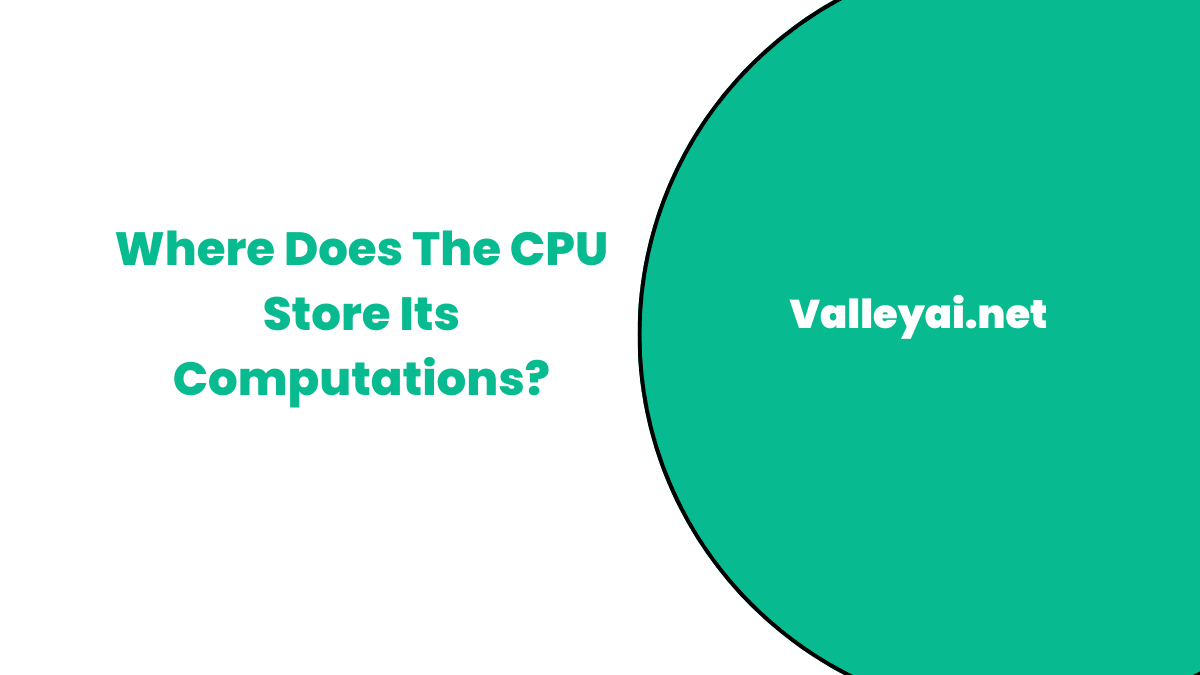When you ask where a CPU stores its computations, the most common answer RAM is technically incorrect.
While RAM holds the application you are running, it is far too slow to handle active calculations. If the processor had to reach out to the System RAM for every single mathematical operation, your computer would run at a fraction of its current speed.
To prevent this bottleneck, the CPU does not rely on external hardware to hold the numbers it is currently crunching. Instead, it uses a tiered internal hierarchy of storage locations that are physically fused to the processor die.
The location of a computation depends entirely on how recently the processor touched it.
1. The Immediate Result: Registers (The Hands)
When a CPU core actually performs a calculation like adding 1 + 1 the result is stored in a Register.
Registers are the smallest, fastest, and most expensive memory locations in a computer. They are located directly inside the CPU core, physically wired to the Arithmetic Logic Unit (ALU), which is the circuit that performs the math.
If you are writing code and define a variable (e.g., int x = 10), that value might exist in RAM initially. But the moment you attempt to manipulate that variable (e.g., x + 5), the CPU must pull that data out of RAM and place it into a Register. The ALU cannot reach into RAM; it can only act on data sitting in the registers.
The Constraint: Space in registers is incredibly scarce. A standard 64-bit processor generally has fewer than a few dozen general-purpose registers per core. Because of this limited capacity, data only lives here while it is being actively computed. The moment the calculation is done, the CPU moves the result out to make room for the next instruction.
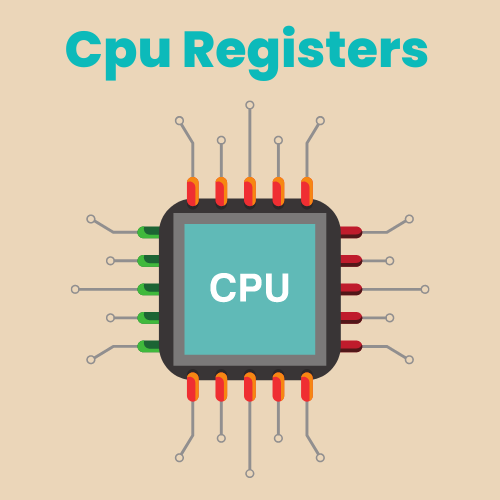
2. Short-Term Buffering: The Cache Hierarchy (The Desk)
Once the CPU finishes a calculation in a Register, it usually needs to save that number for use a few microseconds later. Sending it all the way back to RAM takes too long roughly 100 nanoseconds, which is an eternity for a 4GHz processor.
Instead, the CPU moves the computation to its internal Cache.
Cache is static random-access memory (SRAM) embedded directly on the processor chip. It acts as a staging area. The CPU guesses which data you will need next and keeps it close by.
This system is organized by proximity to the core:
- L1 Cache: The smallest and fastest layer. It stores data the CPU is likely to use immediately. It usually takes only 3 or 4 CPU cycles to access L1.
- L2 Cache: Slightly larger but slightly slower (around 10-12 cycles). If the data isn’t in L1, the CPU checks here.
- L3 Cache: The largest shared pool of memory on the chip. It allows different cores to share data without talking to the slow system RAM.
The Cache Miss Penalty:
Understanding cache is vital to understanding CPU performance. If the CPU looks for a computation result in L1, L2, and L3 and cannot find it (a Cache Miss), it has to stop working and wait for the data to be fetched from the main RAM. This stall creates noticeable latency in high-performance computing.
3. The Write-Back Policy: Why RAM is often outdated
A common misconception is that when a CPU changes a number, it immediately updates the RAM. In modern systems, this is rarely true.
CPUs typically use a Write-Back policy. When the CPU modifies data, it updates the value in its internal Cache and marks that specific line of memory as Dirty.
The data sitting in your main System RAM is now technically old. The CPU holds the only correct version of that computation in its cache. It will only write that Dirty data back to the System RAM when it absolutely has to usually when it needs to clear space in the cache for new tasks. This lazy approach prevents the pathways between the CPU and RAM (the memory bus) from being clogged with constant, tiny updates.
4. The Waiting Room: System RAM
System RAM (DRAM) is where computations go when the CPU is done with them for the moment, but the program is still running.
While we think of RAM as fast, to a CPU, it is incredibly distant. The latency is high because the electrical signals have to leave the CPU die, travel across the motherboard trace wires, enter the RAM stick, locate the data, and send it all the way back.
For this reason, the CPU never strictly computes in RAM. RAM is simply a holding pattern a warehouse where data sits until the CPU is ready to load it into the Registers/Cache to actually work on it.
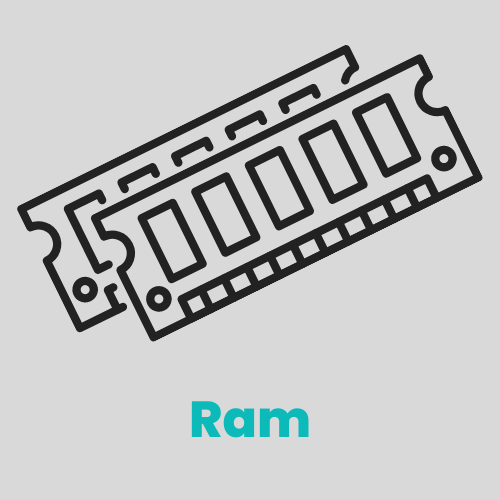
5. Cold Storage: SSD / Hard Drive
Finally, we have the hard drive (SSD/HDD). It is crucial to understand that the CPU cannot execute code or compute data stored here.
The drive is strictly for non-volatile storage. If you want to run a program or edit a file saved on your SSD, the computer must first copy that data into RAM, then into the CPU Cache, and finally into the Registers. The lifecycle of a computation flows vertically through this chain; the CPU cannot skip steps.
Summary: The Latency Ladder
To visualize why the CPU fights so hard to keep computations in Registers and Cache, look at the cost of fetching data from each location (measured in clock cycles):
| Location | Distance from Core | Access Cost (Cycles) | Role |
|---|---|---|---|
| Registers | Zero (Inside Core) | < 1 Cycle | Immediate Processing |
| L1 Cache | On Die (Private) | ~4 Cycles | Immediate Reuse |
| L2 Cache | On Die (Private) | ~10 Cycles | Short-term Buffer |
| L3 Cache | On Die (Shared) | ~40-50 Cycles | Core Synchronization |
| System RAM | On Motherboard | ~100+ Cycles | Application State |
| SSD | SATA/NVMe Bus | Millions of Cycles | Permanent Storage |
The CPU stores its computations as close to the top of this list as physically possible. It only demotes data to lower tiers when it runs out of space.
Read also: The history of CPU
FAQs:
Which part of the CPU stores results of calculations?
The results of calculations are typically stored in registers within the CPU. Registers are small, high-speed storage locations that provide temporary storage for intermediate results during computations.
How Does the CPU Utilize Its Internal Storage During Computations?
The CPU utilizes its internal storage, such as registers and cache memory, to store intermediate results during computations. By storing intermediate results in internal storage, the CPU can quickly access and manipulate the data as needed.
Can the CPU Store Permanent Data?
No, the CPU cannot store permanent data. The CPU’s storage solutions, such as registers and cache memory, are volatile and lose their data when the computer is powered off. Permanent data is typically stored in secondary storage devices, such as hard disk drives.
What Is the Difference Between Cache and Registers?
The main difference between cache and registers is their size and access speed. Registers are small, high-speed storage locations within the CPU, while cache memory is larger and slightly slower. Registers provide immediate access to frequently used data, while cache memory stores recently accessed data for faster retrieval.
What role does the cache memory play in storing CPU computations?
Cache memory plays a crucial role in storing CPU computations by providing a fast storage solution for recently accessed data and instructions. It acts as a temporary storage location that enables the CPU to retrieve frequently used data quickly, improving overall system performance.
Where Does the CPU Store Its Computations?
The CPU stores its computations in both registers and cache memory.
Admin
My name is Kaleem and i am a computer science graduate with 5+ years of experience in AI tools, tech, and web innovation. I founded ValleyAI.net to simplify AI, internet, and computer topics also focus on building useful utility tools. My clear, hands-on content is trusted by 5K+ monthly readers worldwide.