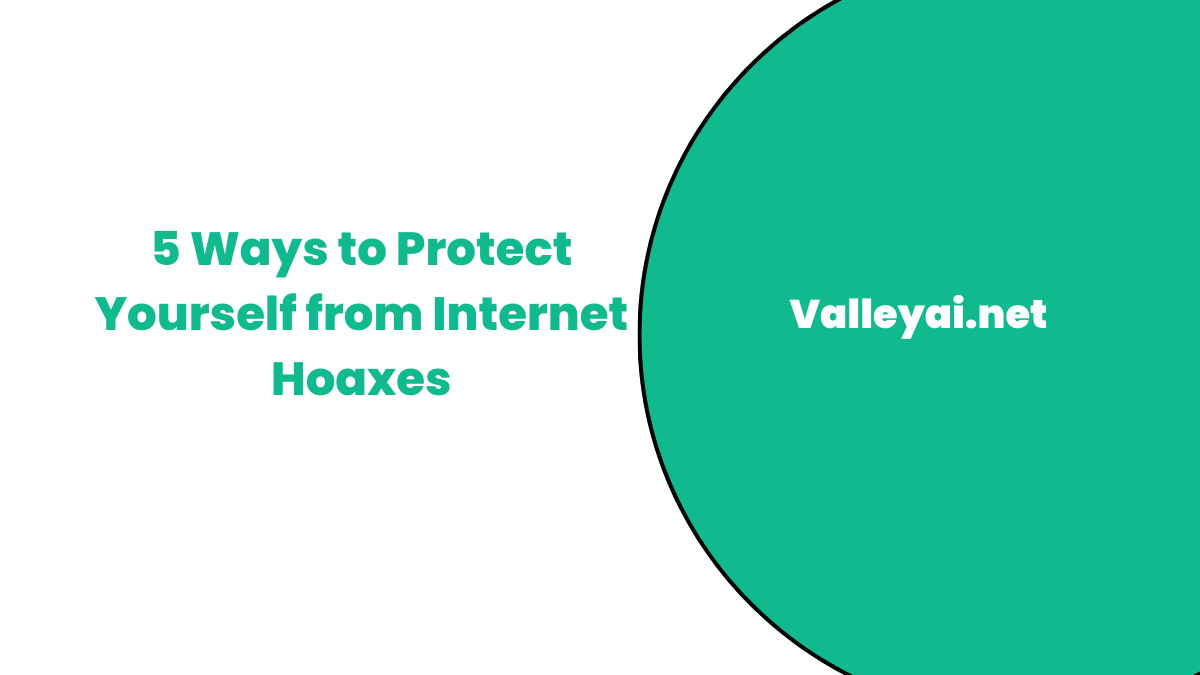It’s easy to think we’d all recognize an obvious internet scam who hasn’t seen a strange email from a long-lost relative promising money in exchange for bank account information, with the promise of a deposit in just two business days?
Most of us can easily shrug off these humorous attempts, but not all hoaxes are easy to spot. In fact, cyber threats have grown sophisticated, often piggybacking on automatic updates, public Wi-Fi networks, and other typical things we overlook.
Today, they can catch you off guard by posing as trusted sources—an e-mail from a friend, an update from a celebrity, or even chain messages from a site you’ve been to many times.
To boost protection against hoaxes, start by using a healthy dose of common sense. Whenever you receive an e-mail message or see a post online, ask yourself if it’s believable or plausible. If anything feels suspicious, resist the urge to click on Forward, Share, or the Like button. If something sounds unbelievable, you can quickly check it by using a search engine like Google. A hoax is almost one hundred per cent certain if it appears only in a few blogs or forums, but not on reliable news portals.
Online hoaxes are addressed as part of our complete Cybersecurity and Internet Safety guide, designed to help users recognize and avoid digital threats.
What is an internet hoax?
An internet hoax is a story or rumor that is deliberately planted online in order to deceive somebody.
Some of the most common hoaxes include the “ Loch Ness Monster,” the “ Bermuda Triangle,” the Moon landing being faked, and the “ Easter Bunny.” However, there are also many more hoaxes that are not as well-known or commonly shared.
Sometimes these hoaxes are called urban legends or scary stories because they are often passed from person to person in an oral tradition.
Hoaxes exploit human fear and curiosity. Although most of these hoaxes aren’t harmful, they can lead you to believe things that aren’t true. This blog post explores common scam types and hoaxes and how you can protect yourself from them.
What is a common indicator of a phishing attempt?
One of the most common indicators of a phishing attempt is an unexpected fake email, fake URL, or text message that looks like it came from a trusted source. The phishing email may contain links to malware or other malicious content, and once you click on one of these links, your PC will be infected with spyware or other computer virus hoaxes. It’s also important to be cautious when clicking on attachments in emails, especially if they seem suspicious.
Phishing scams are designed to steal personal details, such as bank account details or login credentials. Be sure to use caution when giving out personal information online, and never enter sensitive data into unsolicited messages! So use virus protection to avoid these types of virus hoaxes and phishing attacks.
Read also: The Role of Technology in Preventing Smishing Scams
What are some common social engineering tactics?
Some common social engineering tactics include:
Email scams
The most common form of social engineering is email scamming. Attackers will use tricks and lies to convince you to provide your contact information, financial data, or other confidential information.
Phishing scheme
Phishing schemes involve sending targeted emails with links that look like they come from legitimate sources (like your bank or company). If you click on the link in the email, malware may be installed on your computer.
Social media attacks
Social media accounts can also be used for spamming purposes or attacking others. Attackers will try to get you to share sensitive information by posing as friends or family members, requesting access to your account password, or initiating phony transactions.
How can you protect yourself from internet hoaxes?
Protecting yourself means being careful about who you talk to on the internet and what information they may be able to provide. It requires a combination of awareness, critical thinking, and cautious online behavior.
There are a few ways you can protect yourself from internet hoaxes. Below are the basic 5 Simple Steps to Keep Yourself Safe from Internet Hoaxes.
Check the Source
It’s important to remember that just because something is online, it doesn’t mean it’s true. We often confuse the source of information with its truthfulness. Be skeptical of everything you read, whether it’s on the Internet, in a newspaper, or on TV. There are dozens of fact-checking websites where you can search for the source of a specific claim.
These types of sites exist to help you sort out what’s real and what’s fake. You can also try searching for the claims directly on Google to find out if other people are discussing them.
Fake Videos
Fake videos have been around since the early days of YouTube, and most platforms have policies to take down hoaxes like this. One way to spot a fake video is to look at the URL. If there are numbers at the end, like “.gif,” “.mp4” or “.wmv,” it’s likely that the video is fake.
But you can also check the description to see if the video is authentic. Some of the most viral hoaxes are fake videos that appear to show ghost sightings, UFOs, creepy children, hidden messages in music videos, and other paranormal phenomena.
Fake News Sites

Some websites are designed to trick you into reading false information, either as clickbait or as part of a political agenda. These sites are sometimes referred to as “fake news” websites. Although it’s not illegal to create misleading content, it’s unethical to profit from it.
Just because a website is registered as a nonprofit or has a political agenda doesn’t mean it’s immune to spreading lies. You can search for “fake news sites” or “hoax websites” to find a list of websites to avoid.
Some of the most well-known hoax websites used to be political, but now they are focused on scaring people. For example, the “end of the world” hoaxes have been circulating since 2012.
Bitcoin Scams
The rise in popularity of cryptocurrencies like Bitcoin and Litecoin has also resulted in a growing number of internet scams. Unscrupulous people have created fake websites designed to look like official Bitcoin exchange sites.
These sites trick you into wiring them money, thinking that you are wiring it to the real Bitcoin exchange. Similarly, malicious apps are designed to trick you into paying for digital coins that are almost worthless.
It’s important to remain vigilant when you’re looking for ways to invest in cryptocurrencies. Check out trusted reviews to make sure that the exchange you’re using is legitimate.
Bogus Warnings
Some hoaxes are designed to scare you into taking action. You’ve probably seen the “don’t drink milk” hoax, which claims that milk consumption will increase your risk of cancer.
You can usually spot bogus warnings because they are very extreme—“Never do X,” “X will kill you,” etc. Another example of a bogus warning is the “eggs will raise your cholesterol” hoax. Eggs are good for you, and cholesterol is only a health concern if you have a genetic mutation that causes you to have high levels of it in your blood.
Conclusion
The Internet is a powerful and useful tool, but it can also be a breeding ground for misinformation and online scammers. There are many internet hoaxes that are circulated daily.
There’s no need to worry that much though according to AdFixus. Many tech companies are doing what they can to protect their websites and their users from these hoaxes. For example, companies are now starting to steer away from third-part cookies and slowly transitioning to first-party cookies.
If you’re ever worried that somebody might be trying to scam you, don’t hesitate to report it to your internet crime complaint center, email provider, or security software provider. They will be able to help identify and block any type of suspicious online scam and phishing scam activity from happening in the future.
Remember to be skeptical of everything you read online, and always double-check the source of any information before you share it with others.
FAQ: 5 Ways to Protect Yourself from Internet Hoaxes
A lot of questions are asked about internet hoaxing for cyber security awareness by many people. I covered here some questions that this post gives appropriate answers to.
What is a protection against internet hoaxes?
Ans: Protection against potential hoaxes can be achieved by using good antivirus software and being aware of the latest online scams. Additionally, it is important to stay updated on current events so that you won’t fall for any tricks that are being played online. You should also avoid sharing personal information online, such as your Social Security number or credit card number, as these details can easily be counterfeited and used in fake scams.
And finally, always exercise caution when clicking on links or downloading attachments from unknown sources. Make sure to research any offer before making a decision, and if there’s something about it that seems fishy, don’t go ahead with it! There are many safe and reliable ways to get what you need without getting scammed along the way.
What is a hoax social engineering attack?
Ans: Social engineering is a type of attack in which someone fools you into doing something by manipulation or deception. It’s one of the most common types of attacks, and it can be very difficult to spot and defend against.
In an internet hoax social engineering attack, the attacker tricks you into divulging personal information (like your bank account number or login credentials). They may also try to trick you into clicking on malicious links or attachments or sending unsolicited emails for identity theft.
Which of the following is true of internet hoaxes?
Internet hoaxes exploit human psychology, triggering emotions, curiosity, and the craving for sensationalism, posing compelling yet harmful traits, much like how Distributed Denial of Service (DDoS) attacks manipulate network vulnerabilities to disrupt online services and sow chaos within digital ecosystems.
Admin
My name is Kaleem and i am a computer science graduate with 5+ years of experience in AI tools, tech, and web innovation. I founded ValleyAI.net to simplify AI, internet, and computer topics also focus on building useful utility tools. My clear, hands-on content is trusted by 5K+ monthly readers worldwide.