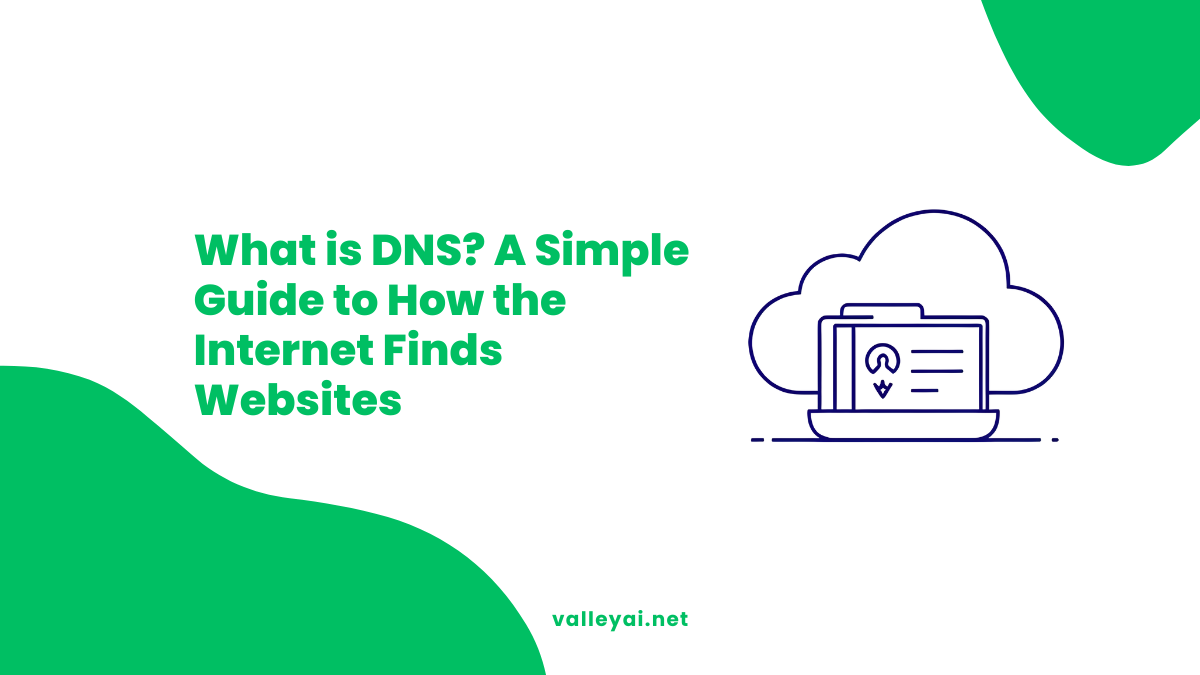Have you ever thought about what happens when you type a website address like google.com or amazon.com into your browser. You hit Enter, and like magic, the correct website appears. But have you ever wondered how your computer knows where to find google.com in a vast global network of billions of devices?
The answer is a fundamental, yet invisible, system called the Domain Name System, or DNS.
Think of DNS as the internet’s phonebook. It’s a massive, distributed directory that translates human-readable domain names (like google.com) into computer-readable IP addresses. Without DNS, we’d need to memorize numerical IP addresses for every website we visit. This guide will explain in simple terms how this essential system works.
What is an IP Address?
Every device connected to the internet, from the server hosting a website to your own laptop, has a unique address called an IP address. It’s a long string of numbers like 172.217.14.228 (an example of IPv4).
Because memorizing these numbers for every website is impossible for us, we use memorable domain names instead. The wo rk of DNS is to look up the correct IP address for the domain name you’re trying to access. Without DNS, browsing the web would be like trying to call your friends using only their phone numbers, with no contact list to help.
How a DNS Lookup Works: The Four Key Stops
When you ask your browser to go to a website, a process called a DNS lookup (or DNS query) begins. This entire journey often takes less time than a blink of an eye. Let’s follow your request through our “internet delivery service.”
Think of it like mailing a package to a friend. You know their name (the domain name), but you don’t know their house number (the IP address).
1. The DNS Recursor (Your Local Post Office)
Your request first goes to a DNS Recursor. This is a server, usually run by your Internet Service Provider (like Comcast or AT&T), that acts like your local post office. Its job is to receive your request and do all the legwork to find the correct address.
2. The Root Nameserver (The Main Sorting Hub)
If the Recursor doesn’t already know the address, it contacts a Root Nameserver. This is like the main sorting hub for the entire country. The Root server doesn’t know the exact house number, but it knows which regional office to send the request to based on the end of the domain, like .com, .org, or .net.
3. The TLD Nameserver (The Regional Post Office)
The Root server directs the Recursor to the correct Top-Level Domain (TLD) Nameserver. if you’re trying to reach for google.com, it sends you to the .com TLD server. This server is like the regional post office in charge of all .com addresses. It knows which local delivery route the domain belongs to.
4. The Authoritative Nameserver (The Final Delivery Truck)
Finally, the TLD server points the Recursor to the Authoritative Nameserver. This is the definitive source, the final delivery truck that has the exact IP address for google.com on its list. This server is managed by the company that owns the domain (like Google). It then returns the final IP address to the Recursor.
The Recursor then gives this IP address to your browser, which can now directly connect to the website’s server. Your package has been delivered!
Why is DNS So Important?
DNS is one of the most critical, yet invisible, parts of the internet.
- Speed: DNS servers cache (remember) recent lookups, which makes future visits to the same site much faster.
- Reliability: Because DNS is a massive, distributed system, it’s incredibly resilient. If one server goes down, your requests are simply routed to another.
- Security: Advanced DNS services can help block access to malicious or phishing websites at the source, protecting you from threats before they even reach your browser.
What is DNS Caching? The Power of Memory
To make this process even faster, your computer and the DNS Recursor use DNS caching. They temporarily save the IP addresses they’ve recently looked up.
This is like your local post office keeping a list of your most frequent delivery addresses on the front desk. The next time you request the same website, the Recursor can provide the IP address from its cache immediately without having to go through the full four-step lookup process again.
This saved information has an expiration date, known as Time-to-Live (TTL), which tells the cache how long it should keep the information before it needs to ask for it again.
Common Types of DNS Records
The Authoritative Nameserver stores different types of information in DNS records. While there are many types, here are the most common ones you’ll encounter:
- A Record: The most basic type. The “A” stands for Address. This record points a domain name directly to its IPv4 address.
- AAAA Record: Similar to an A Record, but it points to a more modern IPv6 address.
- CNAME Record: The “Canonical Name” record. It acts like a forwarding address, pointing one domain name to another (e.g., pointing www.example.com to example.com).
- MX Record: The “Mail Exchanger” record. It routes a domain’s email to the correct mail server. This is how yourname@yourdomain.com works.
- TXT Record: The “Text” record. It allows domain owners to add text notes, which are often used for security purposes or to verify domain ownership with services like Google.
What is DNS Propagation?
When a website owner updates a DNS record, like changing their website’s IP address, it can take some time for DNS servers all over the world to update their caches with the new information. This update period is called DNS propagation.
It’s similar to sending a change-of-address notice. It can take anywhere from a few minutes to 48 hours for every “post office” on the internet to get the new information.
Common DNS Problems
Sometimes, this system can run into issues. You might have seen errors like DNS_PROBE_FINISHED_NXDOMAIN or This site can’t be reached. This often means the DNS lookup failed at some point. The “phonebook” couldn’t find a listing for the domain you requested. This can be caused by a typo, a problem with the website itself, or an issue with your own computer’s DNS cache.
Conclusion
The Domain Name System is a brilliant, invisible engine that makes the internet easy for everyone to use. It works silently in the background, translating the words we remember into the numbers computers need. The next time you visit a website, you’ll know that a complex but lightning-fast delivery service is working behind the scenes to connect you.
Frequently Asked Questions:
What is DNS and why do we need it?
What is DNS hierarchy and how is it organized?
DNS uses a hierarchical, distributed design: root servers at the top, TLD servers below (like .com, .org), and authoritative name servers for each domain. This structure ensures global scalability and reliable domain name resolution.
What potential risks are associated with DNS and how can they be mitigated?
Risks include DNS cache poisoning, spoofing, and malicious DNS record changes. Solutions include using secure DNS protocols (like DNSSEC), choosing trusted DNS resolvers, and regularly auditing DNS settings.
Is my DNS the same as my IP address?
No, they are two different but related things. Your IP address is the unique network address for your specific device (like your computer or phone). DNS is the system that finds the IP addresses for the websites you want to visit. Think of it this way: your IP address is your home address, while DNS is the GPS service you use to find the home addresses of your friends.
Admin
My name is Kaleem and i am a computer science graduate with 5+ years of experience in AI tools, tech, and web innovation. I founded ValleyAI.net to simplify AI, internet, and computer topics while curating high-quality tools from leading innovators. My clear, hands-on content is trusted by 5K+ monthly readers worldwide.