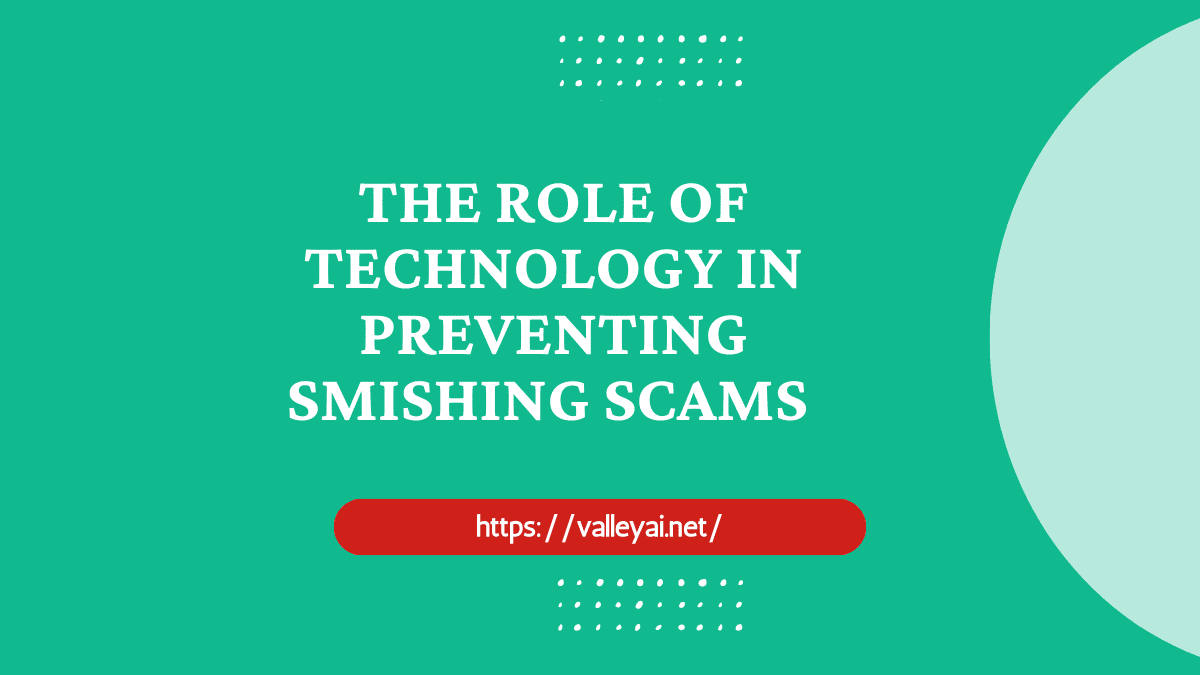Smishing scams use text messages to prey on people’s curiosity and trust. They often impersonate delivery services, customer support representatives, or other familiar businesses. Urgent account updates or limited-time offers are warning signs that a text message is likely a smishing attack. Legitimate institutions do not send such notifications via text.
Smishing is one of many threats discussed in our Cybersecurity and Internet Safety guide, which breaks down how users can stay protected online.
What is a smishing scam?
Smishing, also known as SMS phishing, is a growing threat that scammers use to steal personal information from their victims. It involves sending a text message to the victim with a link or attachment that contains malware.
The victim is then prompted to click on the link or reply to the text, which allows the hacker to access their information. Scammers may target their victims based on demographics and location, using social engineering to lure them in by impersonating a trusted source.
Read also: How can you protect yourself from internet hoaxes?
For example, during the COVID-19 pandemic, attackers masqueraded as government and healthcare agencies to trick their targets into revealing personal information.
Technology in Preventing Smishing Scams: 5 steps To do
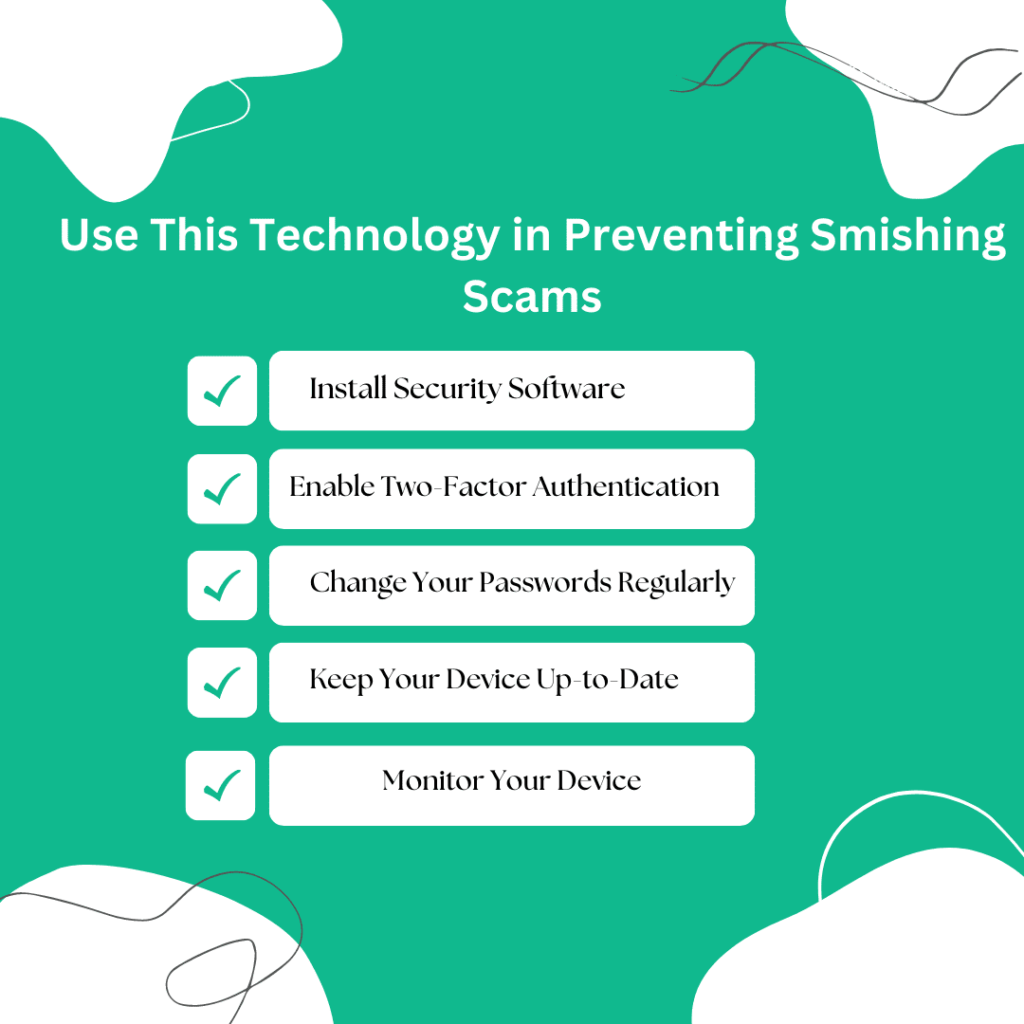
Install Security Software
Installing security software can help prevent smishing scams by blocking malicious links, websites, and files on your device. It can also monitor your activity on your phone and detect suspicious patterns that could indicate a smishing attack is underway.
Additionally, it is important to remember that you should never share usernames and passwords with anyone via text messages. This information can be stolen by hackers and used to gain unauthorized access to your account or steal money from your accounts without your knowledge.
Enable Two-Factor Authentication
Two-factor authentication (2FA) adds an extra layer of security to protect a user’s account. It requires a second form of verification, usually a code sent to the user’s phone after their password is entered on a website or application. This makes it much harder for hackers to gain access, even if they steal a user’s password or guess their password.
Think of it like a garage door code and your house key you need both to open the door, but without the second factor, your password might be enough for thieves to access your information. Exploit the urgency of text messages by impersonating government agencies, banks, and well-known businesses to trick victims into clicking a link or dialing a number to authenticate their identity.
These attacks often include fake order confirmations, money transfer requests, and more, all designed to grab a victim’s attention by triggering an emotional response such as fear or desire.
Many companies rely on SMS to verify users. Still, this type of 2FA is less secure than other options, such as app-based solutions that provide a software-generated one-time token. These types of 2FA are more convenient, easy to set up, and work offline too.
Change Your Passwords Regularly
A password is never truly safe, as it can be compromised by a hacker who looks over your shoulder while you type it on your computer or can be intercepted during transmission across the internet.
However, changing your passwords regularly can help limit the damage a breach could cause. Hackers have started targeting them with smishing messages as more people rely on mobile devices for banking, shopping, and other activities. Sometimes, these messages appear from reputable companies like FedEx or UPS.
They instruct the victim to click a link to reschedule their delivery or provide information to verify their identity online. The problem worsens because many users trust text messages more than emails.
In addition, it can be harder to spot dangerous links on a smartphone due to shortened URLs and other tactics. And because smishing attacks can be highly targeted, they often target business executives or other senior-level employees to steal credentials and cause damage to the company.
Keep Your Device Up-to-Date
Ignore notifications that tell you to update your apps, but ignoring updates can make it easier for hackers to steal your personal information. Your digital devices contain valuable data—from private photos to important documents and passwords. Cybercriminals use this data to commit various crimes, including identity theft, hacking, and leaking your data online. They can also empty your bank accounts or redirect payments to themselves.
Many people are familiar with phishing, where scammers pretend to be a company or government agency to get victims to share confidential information online. But smishing, or SMS phishing, is becoming more popular because it can trick people into sharing sensitive information via text message.
SMS phishing scams often involve a link or URL, which cybercriminals can use to install malware on your device. Smishing attacks can also come from a trusted source, such as your employer or an acquaintance. This makes them more likely to succeed, especially because many users need more confidence in the security of their smartphones.
Monitor Your Device
Many people are familiar with phishing or email scams but are less aware of SMS phishing, or “smishing.” Smishing involves deceptive text messages sent to a mobile device that target victims with fraudulent links. These links can lead to malware that steals personal information, such as passwords or bank account details.
Cybercriminals typically use social engineering tactics to target their victims. This can include manipulating the victim’s emotions, such as fear, love, lust, anger, sympathy, or greed. They may also trick their targets into clicking on a malicious link by making the message appear urgent.
In addition to implementing security software and following best practices, it’s important to monitor your device. Always check your email, bank accounts, and credit reports for unusual activity. Also, download apps from official app stores like Google Play and Apple, which have built-in security measures that minimize the distribution of malicious applications in smishing attacks.
Admin
My name is Kaleem and i am a computer science graduate with 5+ years of experience in AI tools, tech, and web innovation. I founded ValleyAI.net to simplify AI, internet, and computer topics also focus on building useful utility tools. My clear, hands-on content is trusted by 5K+ monthly readers worldwide.